Employers: Post a Job or an Internship
Follow these directions to post a job or an internship, increase your applicant pool and help spread the word about employment opportunities to students, alumni, and the broader campus community! Once your employer profile is created, posting a job is quick and simple. To post a job on the Schreiner Experience platform, follow the steps below:
- First, you must create an employer profile by clicking on the Sign-up tab in the top-right of the screen.
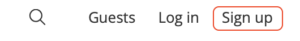
2. From there, enter your profile information and select Employer as your audience type.
3. Once your profile is created and the sign-up process is completed, select Edit your Profile to feature a job opportunity.

4. You then have the option to post a job by selecting Jobs and then Add New. Here, you can fill out the required information and send your job for approval.
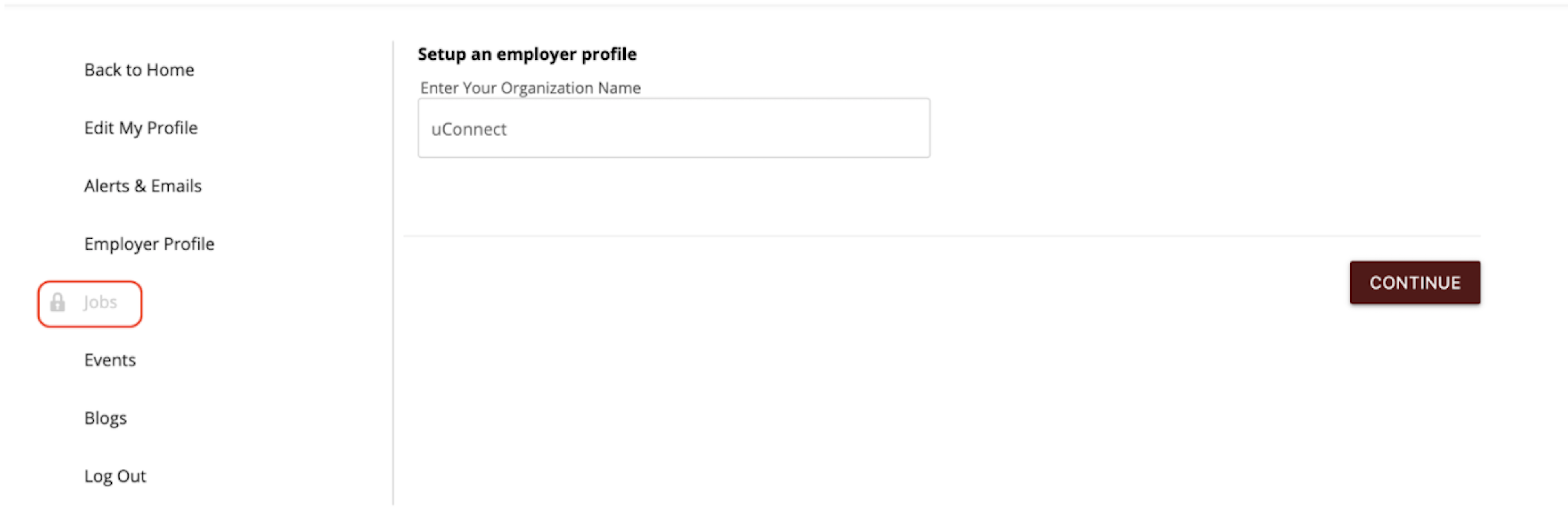
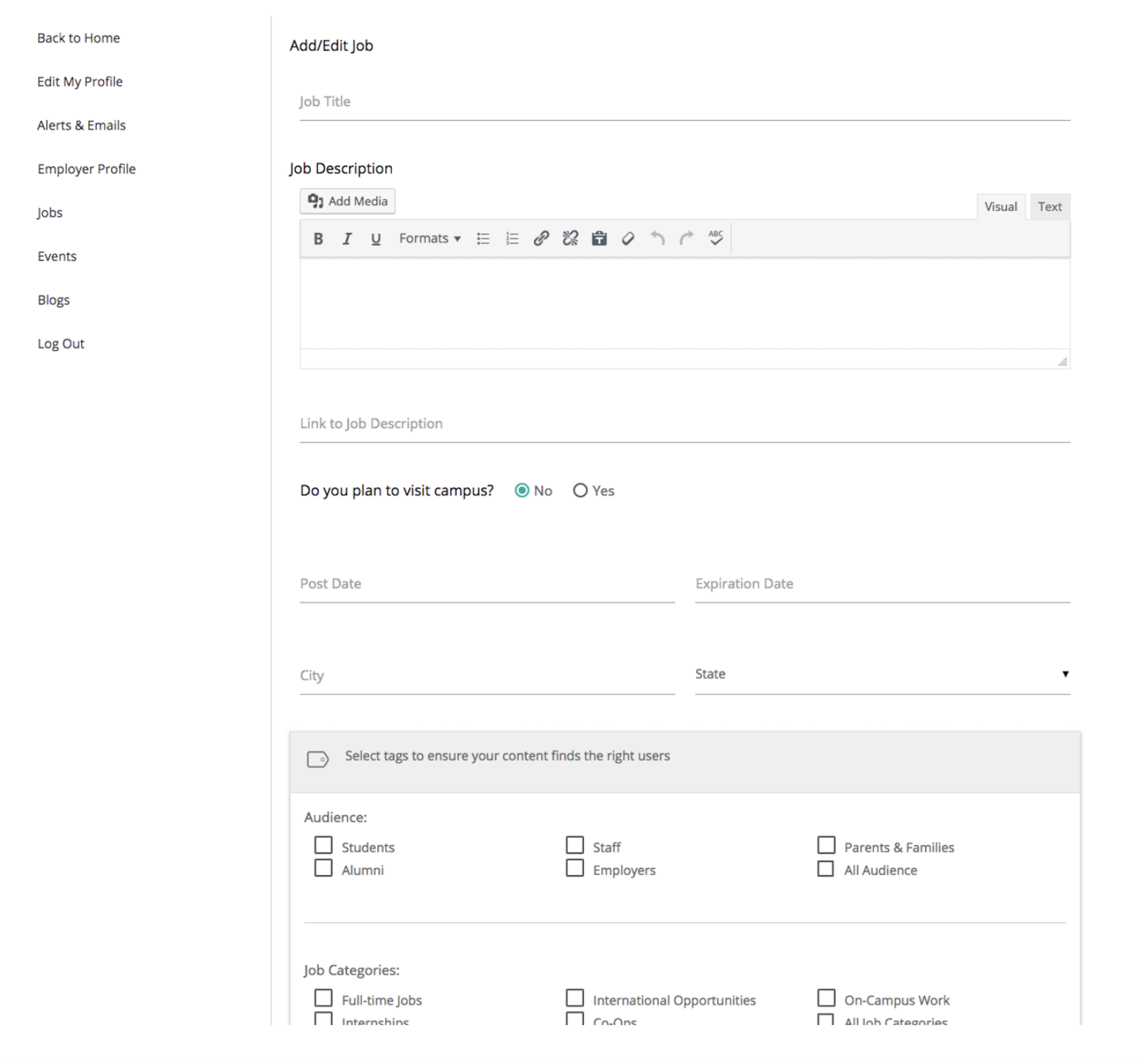
5. Once your position is approved and published, you’re good to go!



